应用介绍
德国弗里德里希斯多夫,2020年4月20号, 专业3D建模、动画和渲染解决方案开发商Maxon, 于今天发布了Cinema 4D订阅版本22 (S22)。Maxon的下一代3D应用程序且是第一个纯订阅版本使得客户能够更早获得大规模的性能和交互性改进,包括UV拆解和编辑工具,改进的选择和建模工具功能,针对批量客户的组织许可管理,以及支持macOS的Metal的视窗技术提升。此外,Maxon通过GLTF导出增强了Cinema 4D的管道兼容性,改进了与ZBrush的GoZ集成,并支持FBX和Cineware中基于节点的材料。对于Cinema 4D的永久许可证持有者,计划在今年晚些时候发布一个版本,其中将包含S22的功能以及其他增强功能。这个版本也称为c4d R22
“去年9月,我们推出了基于订阅的选项,因此我们可以以低得多的价格提供专业的3D软件。这也使我们能够为订阅客户提供更频繁的改进和增强。” Maxon首席执行官Dave McGavran说。“c4d R22使订阅用户可以尽早访问强大的解决方案,例如亟需的UV工具改进和为我们的批量客户提供的组织许可证管理。并且,我们将在今年晚些时候为我们的永久客户推出所有这些功能以及更多升级功能。”
S22 Feature Highlights
New UV Workflow Enhancements, Improved Packing and Automatic UVs
Improved selection tools, visualization tools and a progressive unwrapping workflow make it much simpler to define a UV map, while new packing algorithms optimize texture resolution. A new automatic UV unwrapping option based on the Ministry of Flat licensed technology developed by Eskil Steenberg of Quel Solaar makes it easy to create a basic unwrap with minimal distortion and overlaps for baking and texture painting.
Enhanced Viewport
Cinema 4D’s new viewport core provides a framework to make the best use of graphics technology in the coming years, with full support for Apple Metal. Users enjoy a more accurate view of the 3D scene, improved filtering and multi-instance performance.
Pipeline – GLTF export, GoZ Integration and More
GLTF export offers users a flexible and efficient format for sharing 3D animations on the web and within AR applications, while GoZ integration offers a smooth workflow with Pixologic ZBrush for advanced sculpting. Support for Nodal materials within FBX and Cineware expands the pipeline for advanced materials.
Modeling Tools Improvements
In addition to many small usability enhancements, modeling tools are faster and more robust, and better preserve mesh attributes like UV and vertex maps, thanks to a new core architecture.
Organizational Licensing Options
Volume License Customers can leverage organizational accounts within the MyMaxon ecosystem to assign licenses to individual users or groups, coupling the flexibility of floating licenses with the accessibility and reliability of Maxon’s servers.
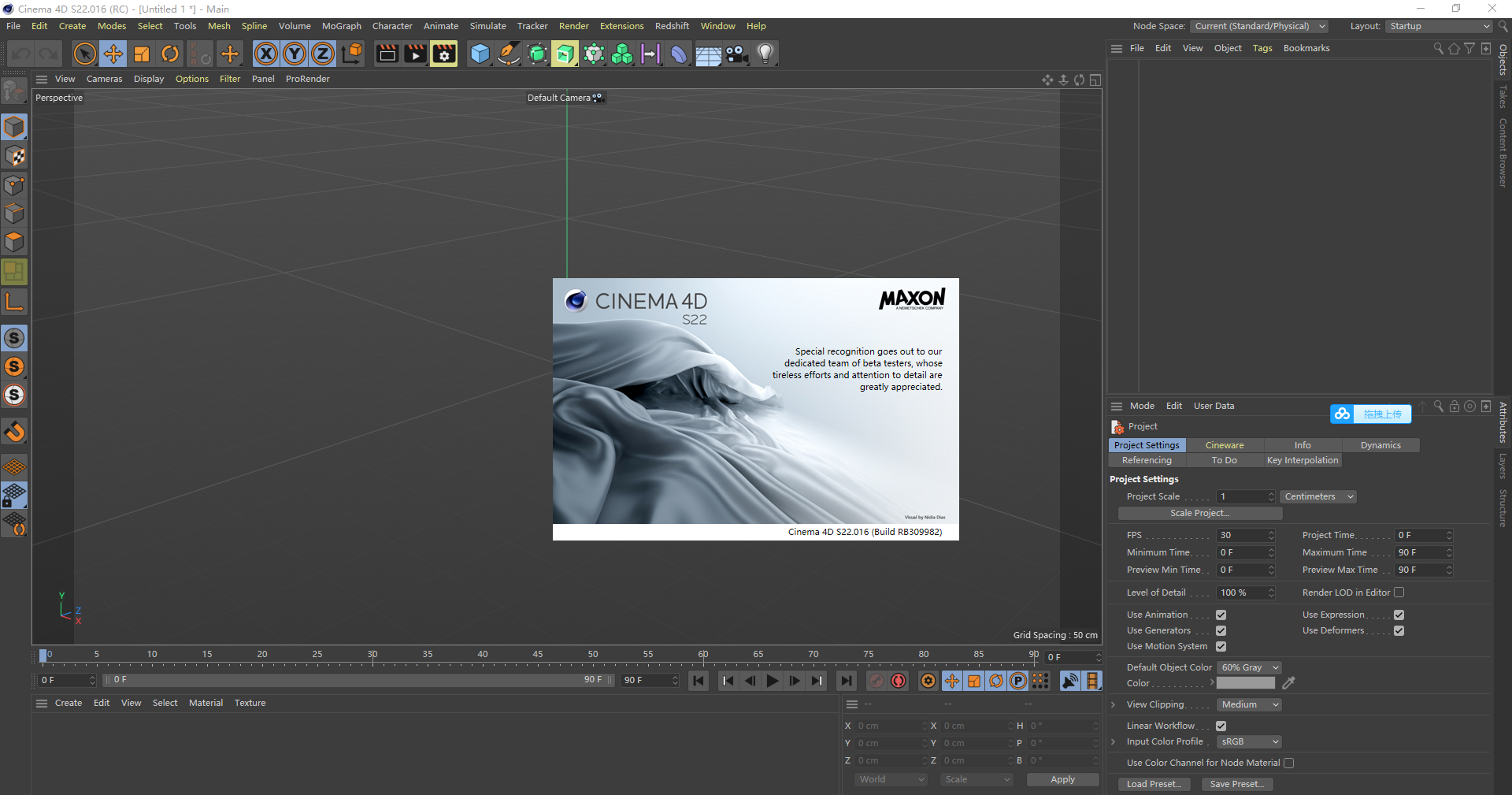
更新功能
Cinema 4D S22 新功能介绍中文字幕
Cinema 4D S22 Modeling 新功能中文字幕
Cinema 4D S22- 自动展UV中文字幕
Cinema 4D S22 UV Workflow 展UV流程中文字幕
Cinema 4D S22 GoZ Bridge中文字幕
Cinema 4D S22 窗口新功能中文字幕
安装方法
严格按照如下所述进行操作:
1.从Appdata 和所有其他已安装的文件夹中删除所有以前的R22数据。
2.重新安装C4D R22
3.C: Program Files Maxon Cinema 4D R22 corelibs替换c4dplugin.xdl64文件
4.允许Cinema4d.exe通过防火墙。
5.启动C4D,您应该看到登录屏幕,其中显示输入您的电子邮件和bla …不用管,进行下一步
6.关闭C4D,这次更换了license.module.xdl64文件
7.使用防火墙阻止Cinema 4D传出连接。
开始启动工作。开始你的工作
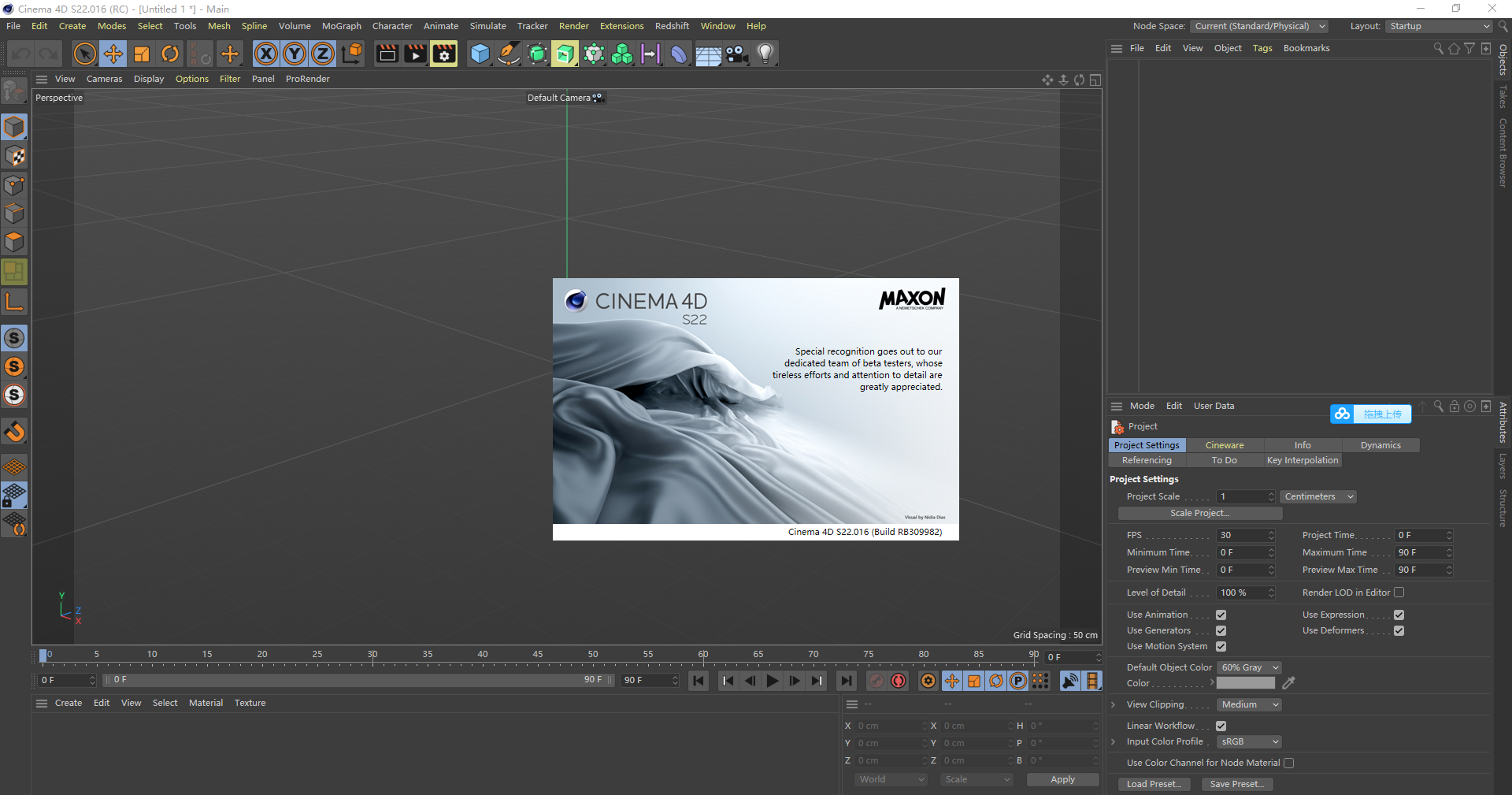

 客服微信
客服微信 客服QQ
客服QQ 客服电报
客服电报



good
不错
加油!